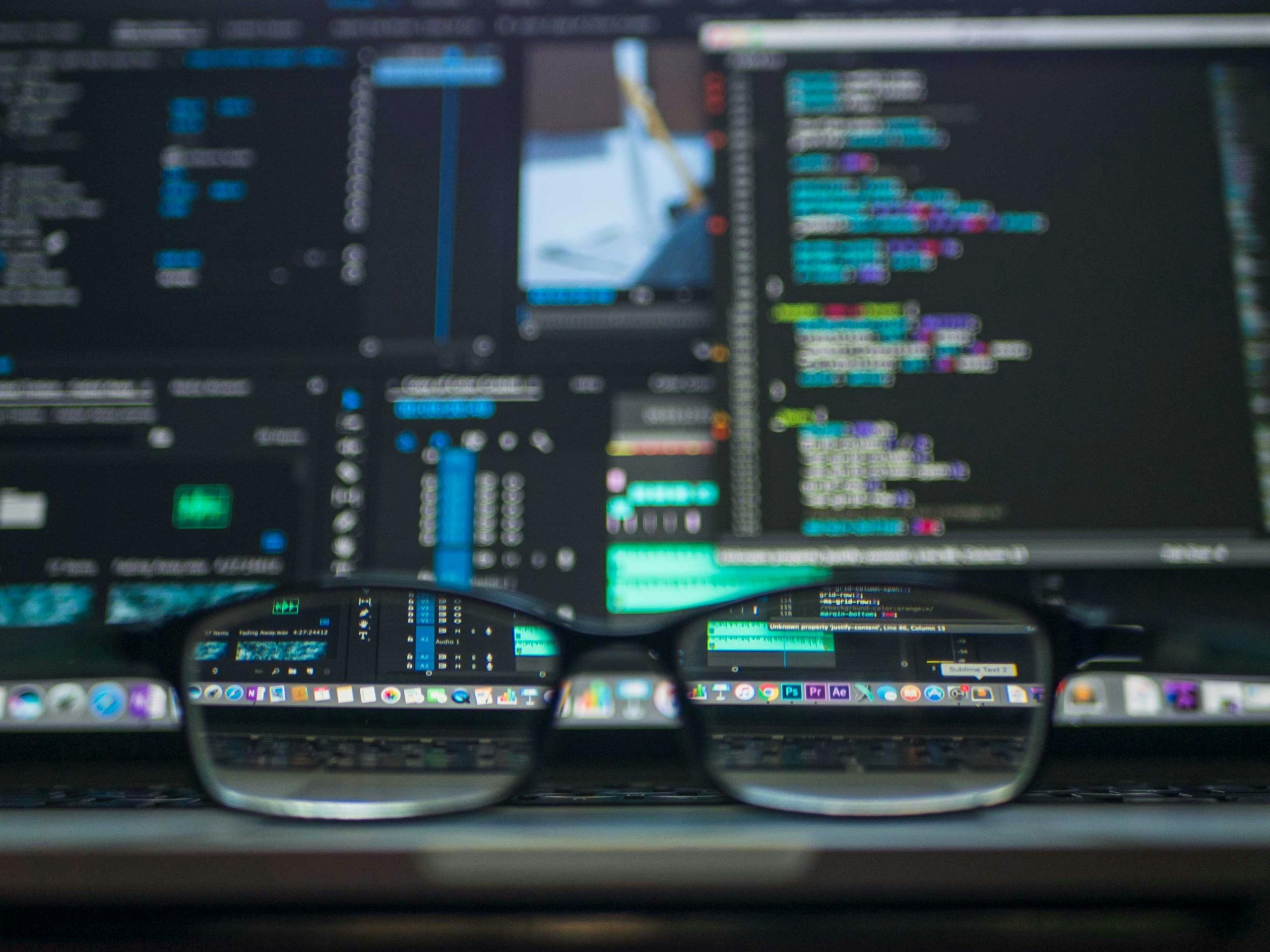Introduction
In today’s digital world, cybersecurity is more important than ever. But what exactly is cybersecurity, and why should you care? Whether you’re an individual, a small business owner, or just curious about staying safe online, this guide will break down the basics of cybersecurity in simple terms.
What is Cybersecurity?
Cybersecurity is the practice of protecting computers, networks, and data from cyber threats like hackers, viruses, and scams. Think of it as a digital lock on your front door—it keeps the bad guys out and your information safe.
Why It Matters:
- Protects your personal information (e.g., passwords, bank details).
- Keeps businesses safe from data breaches and financial losses.
- Ensures the internet remains a safe space for everyone.
Common Cyber Threats
Here are some of the most common cyber threats you should know about:
a. Malware
- What it is: Malicious software designed to harm your computer or steal your data.
- Examples: Viruses, ransomware, spyware.
- How to protect yourself: Install antivirus software and avoid clicking on suspicious links.
b. Phishing
- What it is: Scammers trick you into giving away sensitive information (e.g., passwords, credit card numbers).
- Example: A fake email pretending to be from your bank.
- How to protect yourself: Never share personal information via email or text.
c. Hacking
- What it is: Unauthorized access to your computer or network.
- Example: A hacker breaking into your Wi-Fi network.
- How to protect yourself: Use strong passwords and enable two-factor authentication (2FA).
Basic Cybersecurity Tips for Beginners
Here are some simple steps to protect yourself online:
a. Use Strong Passwords
- Create passwords that are at least 12 characters long and include a mix of letters, numbers, and symbols.
- Avoid using the same password for multiple accounts.
b. Keep Your Software Updated
- Regularly update your operating system, apps, and antivirus software to fix security vulnerabilities.
c. Be Careful What You Click
- Avoid clicking on suspicious links or downloading files from unknown sources.
d. Enable Two-Factor Authentication (2FA)
- Add an extra layer of security by requiring a second form of verification (e.g., a text message code) to log in.
e. Backup Your Data
- Regularly backup important files to an external hard drive or cloud storage.
Why Cybersecurity Matters for Small Businesses
Small businesses are often targeted by cybercriminals because they may not have strong security measures in place. Here’s how cybersecurity can help:
- Protects customer data and builds trust.
- Prevents costly data breaches and downtime.
- Ensures compliance with industry regulations.
How Cyberlobi Can Help
At Cyberlobi, we’re here to make cybersecurity simple and accessible for everyone. Whether you’re a beginner looking to learn the basics or a small business owner needing affordable IT solutions, we’ve got you covered.
Join our community today to access free resources, connect with experts, and take the first step toward staying safe online.
Share this Post