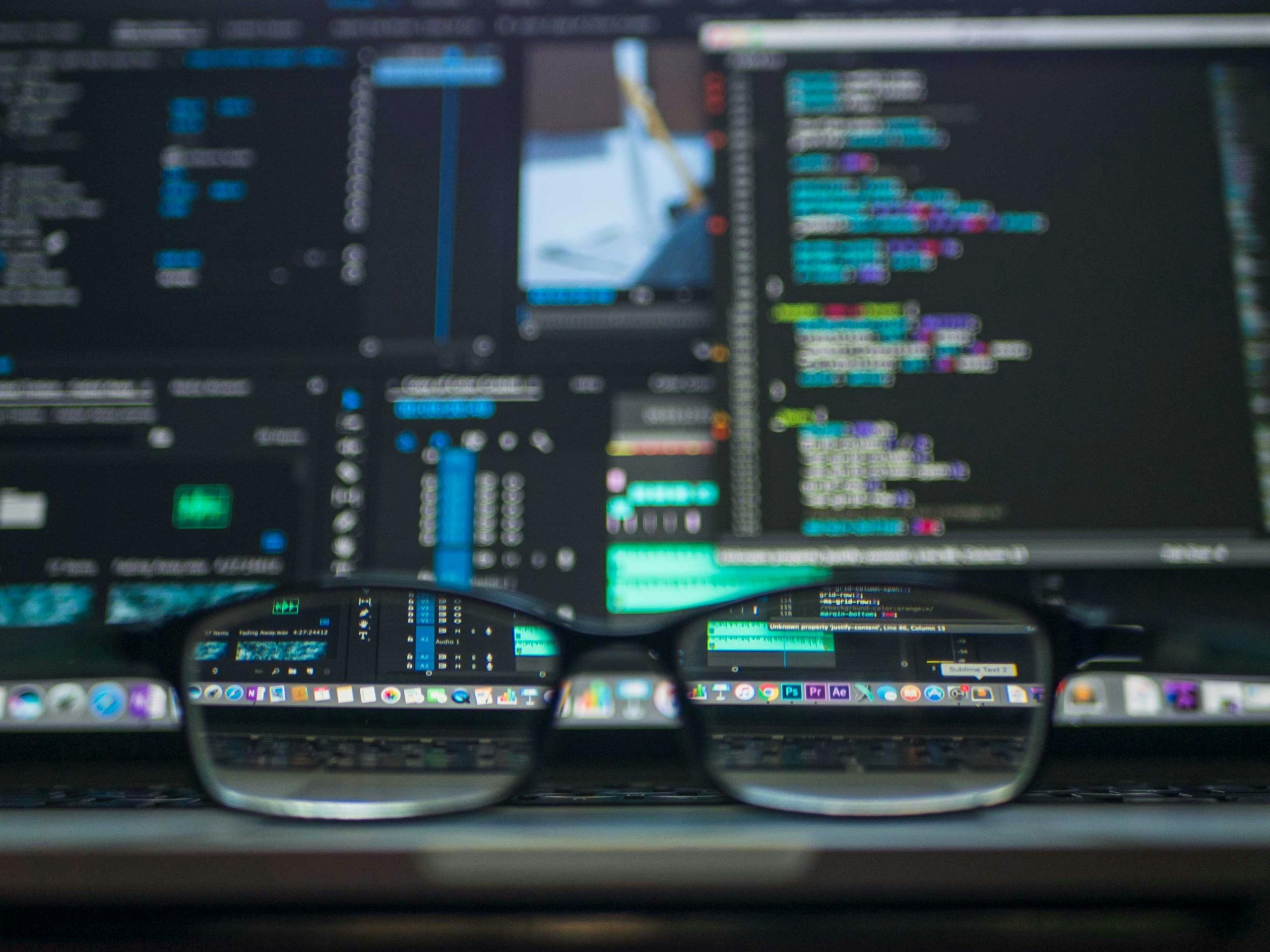Introduction
Imagine leaving your front door unlocked in a busy neighborhood. Scary, right? In today’s digital world, your network is that door—and without proper security, hackers can waltz right in. Whether you’re a small business owner, an IT newbie, or just someone who wants to stay safe online, this guide will break down network security in plain English. Let’s lock down your digital life!
What is Network Security?
Network security is the practice of protecting your computer network and data from unauthorized access, cyberattacks, and data breaches. Think of it as a digital security system that keeps your information safe while it’s stored, sent, or received over the internet.
Why It Matters:
- Protects sensitive data (customer info, financial records, etc.).
- Prevents costly downtime for businesses.
- Builds trust with clients and users.
Common Network Security Threats
Here are the top threats you need to guard against:
a. Malware
- What it is: Malicious software (e.g., viruses, ransomware) that infects your network.
- Example: A ransomware attack locks your files until you pay a ransom.
- Defense: Install antivirus software and keep it updated.
b. Phishing Attacks
- What it is: Fraudulent emails or messages tricking users into revealing passwords or financial details.
- Example: A fake “password reset” email from your bank.
- Defense: Train employees to spot phishing attempts.
c. DDoS Attacks
- What it is: Hackers overwhelm your network with traffic, crashing your website or services.
- Example: A competitor targets your e-commerce site during a sale.
- Defense: Use a DDoS protection service like Cloudflare.
d. Insider Threats
- What it is: Employees or contractors accidentally or intentionally compromising security.
- Example: A disgruntled employee leaks customer data.
- Defense: Limit access to sensitive data and monitor user activity.
5 Simple Steps to Secure Your Network
You don’t need to be a tech genius to protect your network. Start with these basics:
Step 1: Use a Firewall
- What it does: Acts as a barrier between your network and potential threats.
- Action: Enable your router’s built-in firewall or invest in a business-grade firewall.
Step 2: Encrypt Your Wi-Fi
- What it does: Scrambles data so hackers can’t read it.
- Action: Use WPA3 encryption for your Wi-Fi (avoid outdated WEP).
Step 3: Update Everything
- What it does: Patches security holes in software and devices.
- Action: Enable automatic updates for your OS, apps, and router firmware.
Step 4: Strong Passwords & Multi-Factor Authentication (MFA)
- What it does: Makes it harder for hackers to break in.
- Action: Use a password manager and enable MFA for all accounts.
Step 5: Regular Backups
- What it does: Ensures you can recover data if attacked.
- Action: Backup critical files to the cloud or an external drive weekly.
Network Security for Small Businesses
Small businesses are prime targets for cybercriminals. Here’s how to level up your defense:
- Train Employees: Teach your team to recognize phishing emails and safe browsing habits.
- Segment Your Network: Keep sensitive data (e.g., payroll) separate from general use.
- Hire a Pro: Consider outsourcing to a managed IT service provider (MSP) for 24/7 monitoring.
How Cyberlobi Can Help
At Cyberlobi, we make network security simple and accessible. Whether you’re a solo entrepreneur or a growing business, we’ve got your back:
- Free Network Assessment: Discover vulnerabilities in your setup.
- Affordable Tools: Access firewall setups, encryption guides, and more.
- Community Support: Join our forum to ask questions and share tips with experts
Share this Post